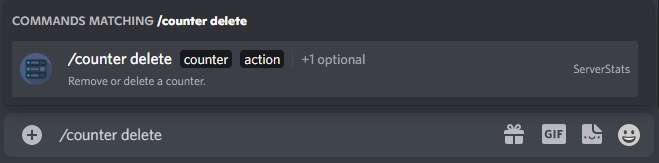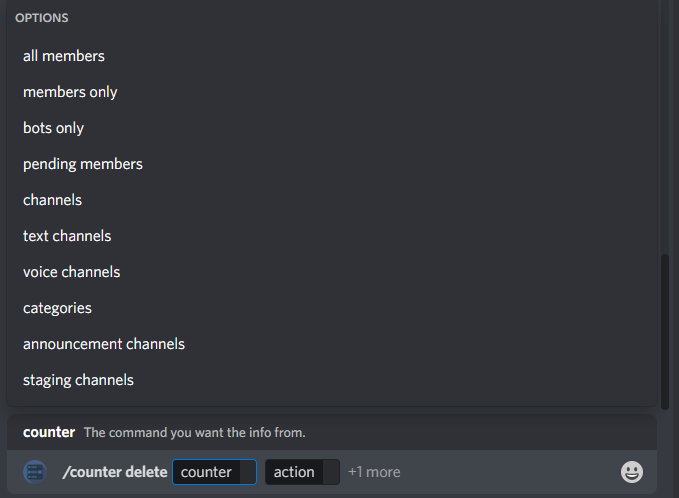How to setup ServerStats bot?
On this page you'll find steps that you can follow to setup the bot.
The first thing you have to do is add the bot to your server, use the button under this text to add the bot (You need to be login with Discord on your browser). If your on a phone that it's better to open the invite link in your browser and you don't have to change the permissions (it's already set to the bare minimum).
Invite the botType in the chat '/setup' then the channel type you wan. After the command you will get a message if there is an error or if the bot is done. If the bot doesn't respond then check the permissions in the channel you try to use it in.
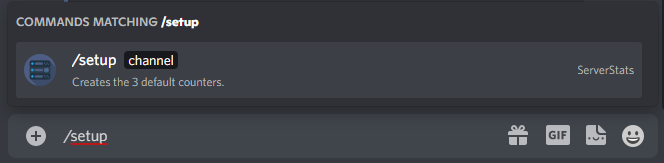
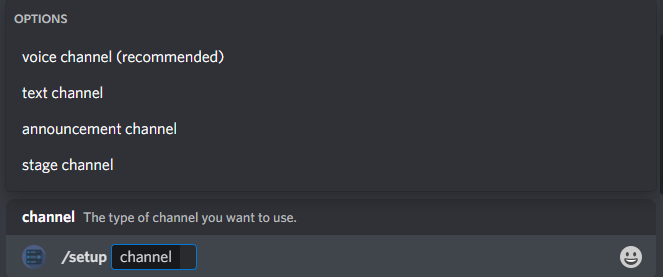
You can change the counter text like normal channels, just right click on the channel and click 'Edit Channel'. keep in mind that there must be a number somewhere in the name (only the first number in the channel name will change).
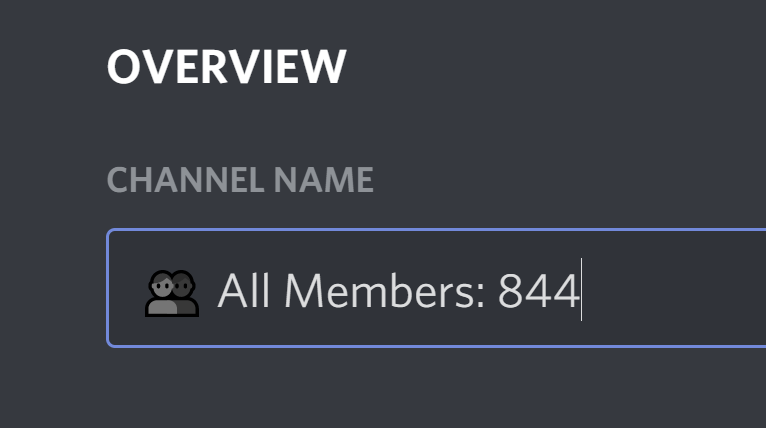
You can disable counters by just deleting the counter or use the '/counter delete' command and following the steps. You can add an additional counter with the following command '/counter create' (you can see a full list of all the counter with this command '/counter').